JavaScript 数组 push 和 pop 方法的实现与解析
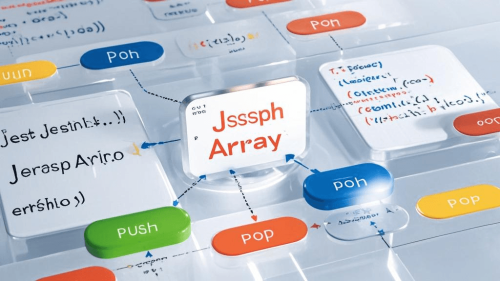
在前端开发中,数组的 push 和 pop 方法是常用的操作。push 方法用于在数组的末尾添加一个或多个元素,而 pop 方法用于移除并返回数组的最后一个元素。下面是如何实现这两个方法的示例代码:
实现 push 方法
Array.prototype.myPush = function(...elements) {
// 遍历传入的元素
for (let element of elements) {
// 将每个元素添加到数组的末尾
this[this.length] = element;
}
// 返回数组的新长度
return this.length;
};
// 示例用法
const arr = [1, 2, 3];
arr.myPush(4, 5); // arr 现在是 [1, 2, 3, 4, 5]
console.log(arr); // 输出: [1, 2, 3, 4, 5]
实现 pop 方法
Array.prototype.myPop = function() {
if (this.length === 0) {
// 如果数组为空,返回 undefined
return undefined;
}
// 获取最后一个元素
const lastElement = this[this.length - 1];
// 减少数组的长度
this.length = this.length - 1;
// 返回最后一个元素
return lastElement;
};
// 示例用法
const arr = [1, 2, 3];
const poppedElement = arr.myPop(); // poppedElement 是 3
console.log(arr); // 输出: [1, 2]
console.log(poppedElement); // 输出: 3
解释
-
myPush方法:- 使用
...elements来接收任意数量的参数。 - 遍历这些参数,并将它们逐个添加到数组的末尾。
- 最后返回数组的新长度。
- 使用
-
myPop方法:- 首先检查数组是否为空,如果为空则返回
undefined。 - 获取数组的最后一个元素。
- 将数组的长度减一,从而移除最后一个元素。
- 返回被移除的元素。
- 首先检查数组是否为空,如果为空则返回
注意事项
- 这些实现是为了理解
push和pop的工作原理,实际开发中应直接使用原生的push和pop方法,因为它们经过了高度优化。 - 在实现这些方法时,确保不破坏数组的其他行为,例如
length属性的正确性。
通过这些实现,你可以更深入地理解 JavaScript 数组的内部工作机制。